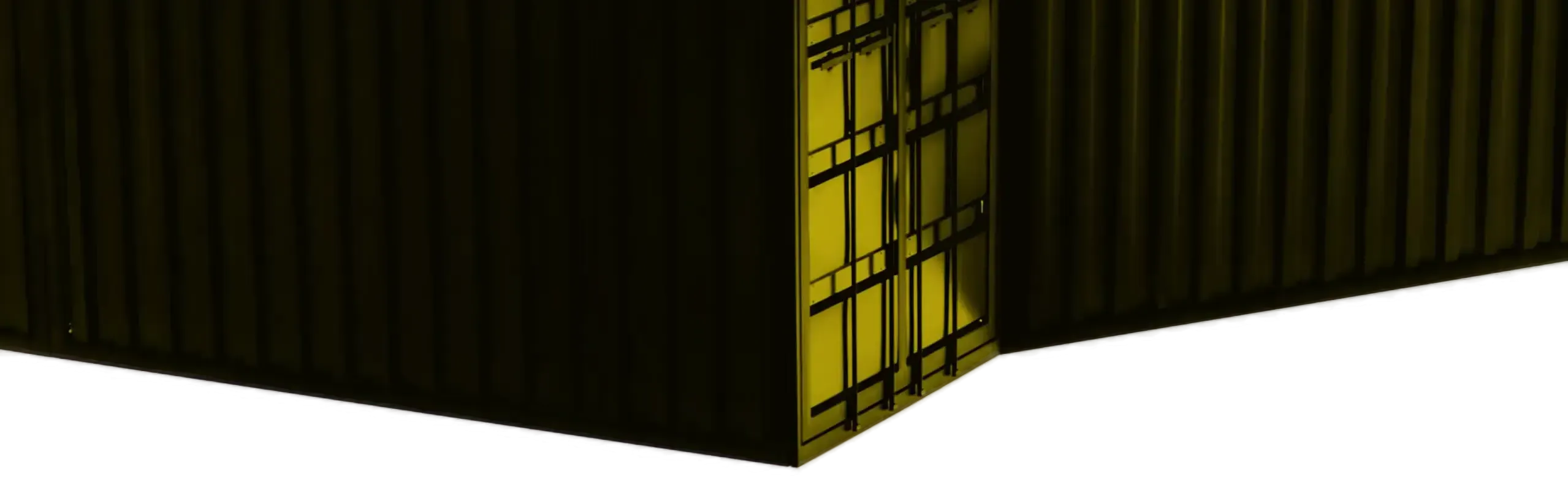Zero-Downtime WordPress Migration Service
Moving Your WordPress Site Without Breaking Everything
Migrating a WordPress site feels like juggling chainsaws.
One wrong move and you’re dealing with broken databases, missing images, failed redirects, or worse — extended downtime that costs you customers and rankings.
I’m Jason Cosper, and Gantry is my white glove WordPress migration service. I’ve moved hundreds of WordPress sites, from simple blogs to complex WooCommerce stores. Zero downtime. Zero drama. Zero data loss.
When You Need Professional WordPress Migration
- Switching hosting providers for better performance or pricing
- Escaping bad hosting after repeated crashes or poor support
- Scaling up infrastructure as your business grows
- Moving to managed WordPress hosting like WP Engine or Kinsta
- Consolidating multiple sites onto a single hosting account
- Migrating off WordPress.com to a self-hosted WordPress install
- Domain name changes requiring careful redirect management
- Development to production deployments for new sites
The Gantry Migration Process
Pre-Flight Check: I audit your current site, documenting all plugins, customizations, and potential migration challenges. We’ll identify any compatibility issues with your new host before we start moving anything.
Secure Duplication: Your entire site — files, database, media library, everything — gets backed up and verified. This becomes our migration package and your insurance policy.
Test Migration: Before touching your live site, I perform a complete test migration to a staging environment. This reveals any issues while your live site continues running normally.
Seamless Cutover: Once everything has been verified on your new host, I handle the DNS transition and implement redirects. Your visitors never see downtime — one moment they’re browsing your site on its old server, the next they’re on the new one.
Post-Migration Verification: I thoroughly test all functionality, fix any edge cases, and monitor the site for 72 hours post-migration to ensure everything is running perfectly.
What Makes Migrations Go Wrong (And How I Prevent It)
Database Serialization Issues: WordPress stores serialized data that can break when URLs change. I use specialized tools to properly update these without corruption.
File Permission Problems: Different hosts have different requirements. I ensure all permissions are correctly set for your new environment.
PHP Version Mismatches: Moving between PHP versions can break older themes and plugins. I test compatibility and update code when needed.
CDN and Caching Conflicts: These can serve old content from the wrong server. I properly flush and reconfigure all caching layers.
Email Disruption: Many forget that email can break during migration. I ensure your email continues flowing throughout the move.
Why Professional Migration Beats DIY
Those easy migration plugins work great, until they don’t. When you’re moving a business-critical site, you need:
- Experience with edge cases that automated tools miss
- Proper handling of large sites that exceed plugin limitations
- Custom code compatibility checking and updates
- Minimal DNS propagation time through proper TTL management
- Rollback planning if anything unexpected occurs
- Performance optimization during the migration process
Migration Pricing
Every migration is unique. Pricing depends on:
- Site size and complexity
- Number of custom plugins or themes
- Ecommerce or membership functionality
- Traffic levels requiring special handling
- Timeline urgency
Most standard WordPress site migrations run around $750–$2,500. Complex WooCommerce or membership sites may require additional investment.
Migrations I Handle Regularly
The “Escape from Bad Hosting” Migration
When your current host’s support is non-existent and uptime is more of a suggestion than a guarantee. I’ll help you evaluate and choose a reliable new host that fits your needs and budget, then handle the entire migration process to get you out of hosting hell.
The “Growing Pains” Migration
Your successful site has outgrown shared hosting and needs room to breathe on better infrastructure. Before we migrate you, I optimize your site — cleaning databases, removing bloat, and improving performance — so you’re moving a lean, fast site to its new home, not bringing old baggage along with you.
The “Acquisition” Migration
You’ve purchased a site and need it moved to your own hosting setup without breaking anything. I’ll audit the site for any outstanding security issues or hidden problems before migration, ensure compatibility with your infrastructure, and integrate everything into your existing setup.
The “Going Pro” Migration
Moving from WordPress.com to self-hosted WordPress? Or from a proprietary page builder like Wix or Squarespace to WordPress? I’ll preserve your content, maintain your SEO rankings through proper redirects, and help you understand your new capabilities and freedoms.
The “Disaster Recovery” Migration
Your host got hacked, is shutting down unexpectedly, or is holding your site hostage. I’ll extract your site, move it to secure and dependable new hosting, and implement proper off-site backups so you’re never vulnerable again.
Ready for a Smooth Move?
Stop stressing out over your upcoming site migration. Let’s discuss your project and work together to create a migration plan that protects your bottom line.